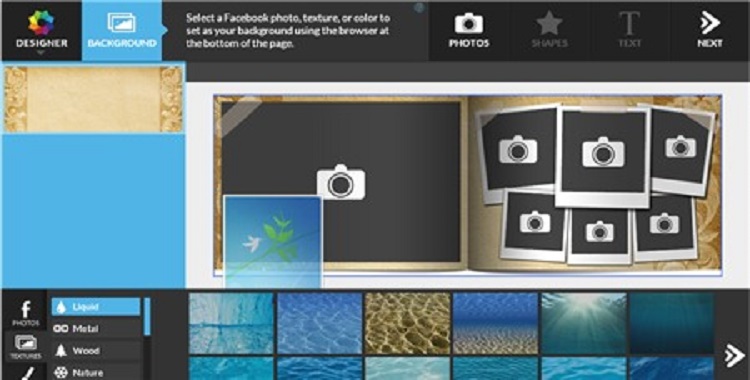Do you want to have a different cover on your facebook profile? Check out here how you can have this difference, among more than a billion users of this social network.
To give your facebook page a unique look, many websites offer, for free, different options for you to create your cover. There are different styles and you can still use your creativity to make it your own. One of the programs is CoverBud Designer, a free online application for you to use, in an uncomplicated way, different forms of covers for you to choose which one best suits your profile and style.
Learn how to use CoverBud Designer
First, you access the program’s website to have access to a very easy-to-use tool that has several options for frames, images, covers with text and colors, to make your cover completely renewed from photos selected by your album or files that are stored on your PC.
Then you click on “Login with Facebook” to release the CoverBud Designer integration along with your facebook account and have access to all the features available through the service. Next, you’ll be able to choose one of the many templates that are divided by categories, such as family, graduation, vacation, friendship, pregnancy, travel, birthday and even a montage with personal photos.
After choosing the template, click on “Customize” to open the editing tool. In this part, you’ll be able to add text, frame and pictures, add and edit photos, modify styles and colors and whatever your imagination asks for. But, before saving your creation, preview the result and if you didn’t like it, redo it by replacing some choices.
Downloading files that were generated by CoverBud Designer
Once you’ve finished creating, click on the “Publish” button, which is located in the top right corner of the site. Afterwards, you will be directed to the configuration of your profile cover, where you can define the exchange of the current image for your creation. Finally, just click on “Save changes”.
 BESTCITYTRIPS
BESTCITYTRIPS